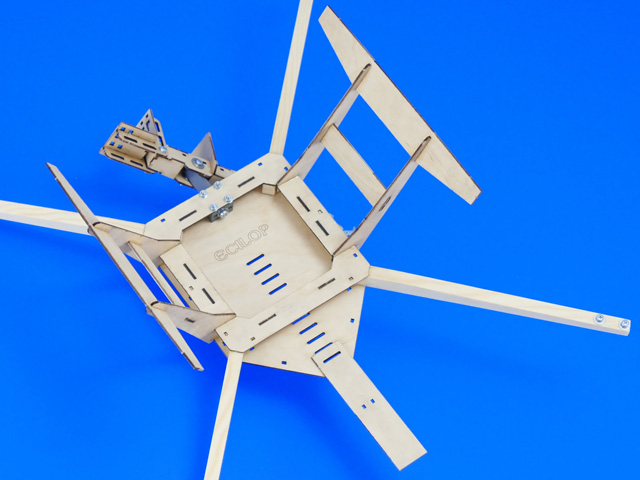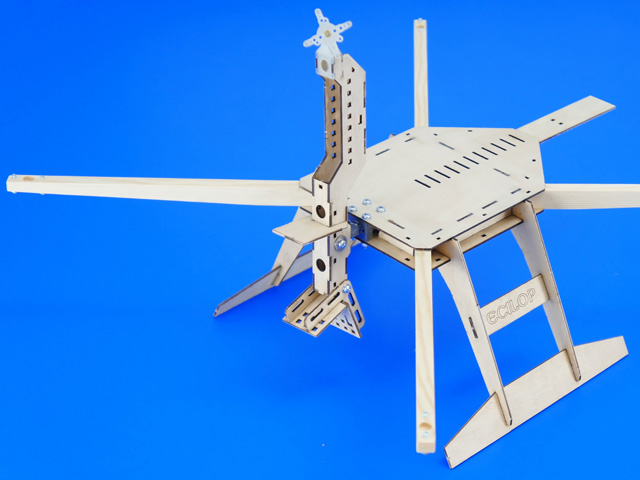This file contains a list of frame components and vectors for cutting out individual parts:
Frame assembly.
Parts of the frame are first assembled and then glued together with the "Thin" Super glue. The liquid glue is applied to the joints and fills the seams, reliably fastening them in their positions.
1. Glue the engine pillars to the central frame.
2. Glue the reinforcement ribs to the central plane.
3. Glue the lower plate of the central frame.
4. Glue the GPS receiver platform.
5. Assemble the chassis pillars.
6. Glue the chassis to the central frame.
7. Assemble and glue together the balance beam.
8. Assemble and glue together the camera mount.
9. Insert the axles into the crossmember axle fixation holes (engine mount).
10. Assemble and glue together the engine mount.
11. Insert four tubes into the engine mount. Cut the tubes on the axle installation level.
12. Glue together the universal joint (U-joint).
13. Assemble the axle unit.
14. Install the bearing fixtures onto the central frame.
15. Glue the bearings of the "roll" axle using green (high strength) thread lock glue.
16. Glue the bearings of the "tilt" axle after the installation of the camera hanger.
17. Cover the assembled wooden elements with varnish or paint them.
Equipment installation.
1. Use sandpaper to balance all the propellers.
2. If the small motor has rigid and breakable wires, replace them with softer ones.
3. Install the motor onto the engine mount.
4. Fasten the servo using glue and straps.
5. Fasten the speed controller.
6. Pull the fishing line through the tubes on the opposite ends of the engine mount.
7. On the walking beam of the servo mechanism, find holes with the same distance as on the engine mount.
8. Tension and glue the line on the servo arm.
9. Level the servo arm, the engine mount and glue the line to the inner surface of the tubes.
10. Install the camera mount and the camera. The camera can be pointed forward or downward.
11. Look for the most suitable positions for additional equipment on the balance beam to preserve the overall balance. Install an additional equipment platform on the balance beam, if necessary.
12. Put the copter on a side. Move the equipment around the mean for preliminary balancing. For accurate balancing, glue or screw down additional weights.
13. Install the copter onto a landing skid. For precise balancing, move and tilt the camera mount back and forth.
14. Move the camera sideways for precise balancing. Tighten the camera strap after balancing.
15. Install the engines, speed controllers, the flight controller and receiver.
16. Turn the air engine on the beam to 50% of its power. Find such a position of the main battery, where the center of mass of the copter is in the center of the frame.
17. Configure the onboard equipment. Follow the manufacturers’ manuals.
18. Check the balance of the beam in each direction once again. Make sure all the straps are tightened. Wires must not obstruct the tilting of the beam.
Controlling the camera mount. Example 1.
The copter and the camera are controlled by a single person.
The camera automatically saves the tilt value set by the operator.
The battery of the camera mount is on the central frame of the copter.
A remote control unit is used to control the camera.
The control signal from the receiver goes to the electronic camera stabilization unit.
The stabilization unit is located on the beam and contains gyroscopes and accelerometers. Servo gears are connected to the stabilization unit. When configuring the stabilization unit, follow the instructions of the camera stabilization unit manufacture. Recommended RPM's for the balance beam engine - 50%.
Controlling the camera mount. Example 2.
The drone and the camera are controlled by two persons. The camera is more stable during maneuvering, but may tilt sideways from its horizontal position. The pilot controls the drone by looking at it from the side. The operator controls the camera using the video feed sent from the drone. In order to turn the drone together, two remotes must be connected in the trainer/trainee mode. The following equipment is installed on the balance beam: a separate battery, a separate control receiver, two gyroscopes and a video transmitter. The camera mount is not connected to the copter with any wires. The gyroscopes operate in the AVCS mode (Heading Hold). Follow the manufacturer's instructions when configuring the gyroscopes. In windless conditions and during hovering, it is recommended to reduce the RPMs on the beam engine to under 50%. This will provide a higher recording quality. RPM's should be increased in windy conditions. The beam speed controller uses the smooth start and "Governor" modes
Additional equipment required:
Engines with a static thrust of 500-700h, 19mm mounting holes, 4 units
Propellers, 10" max, 4 units
Speed controllers, 10-15A, 4 units
A flight controller for the quad-copter (no special requirements)
Battery, weigh 200-400g
Remote control, 7 channels or more
An engine with a static thrust of 30-90g, 10mm or R8.5mm mounting holes
Propeller 2510 or 3020
speed controller 3A
Servo gears for the copter's tail, max width 13mm, 2 units
Gimbal Stabilization controller
Action video camera
Sample package
Frame: Ecilop Eco V1306
Motors: MT2206-23
Propellers: Slow Fly 8x4.5
Speed controllers: T-motor 10A
Fligh controller: DJI NAZA
Receiver: Futaba R6208
Battery: 4000mA/h, 3S, 25C
Power wires: AWG16
Fifth motor: A05 2900rpm/v
Propeller: 2510
Speed controller: Plush 6A
Servo: MKS Ds480
Gyro: Turnigy Mini MEMS
Camera: GoPro-3
Videolink: 5.8gHz, 200mW
An example of controller settings
In the example below, the drone and camera are controlled by a single person. The gyroscopes of the ZYX-GS controller are not used due to the insufficient of gain. The order of module connection is as follows: Receiver Futaba / Camera Gimbal Stabilization System ZYX-GS / Gyro Turnigy MINI MEMS / Servo MKS Ds480
Gyro Turnigy MINI MEMS, Settings:
Servotyp 152-33
Gydirect rev
Mid-trim 000
H-limit 120
L-limit -120
Rpirgain 150
Lpirgain 150
Acc-exp 010
Dec-exp 010
Deadband 005
Rud-gain 050
n-rudexp 000
a-rudexp 000
Gain -70% (Transmitter Futaba T12)
Camera Gimbal Stabilization System ZYX-GS, settings:
Total gain 50
Position Gain 25
Integral gain 4
Velocity gain 0
RC sensitivity 20
Speed Controller - governor mode, 70% throttle